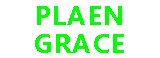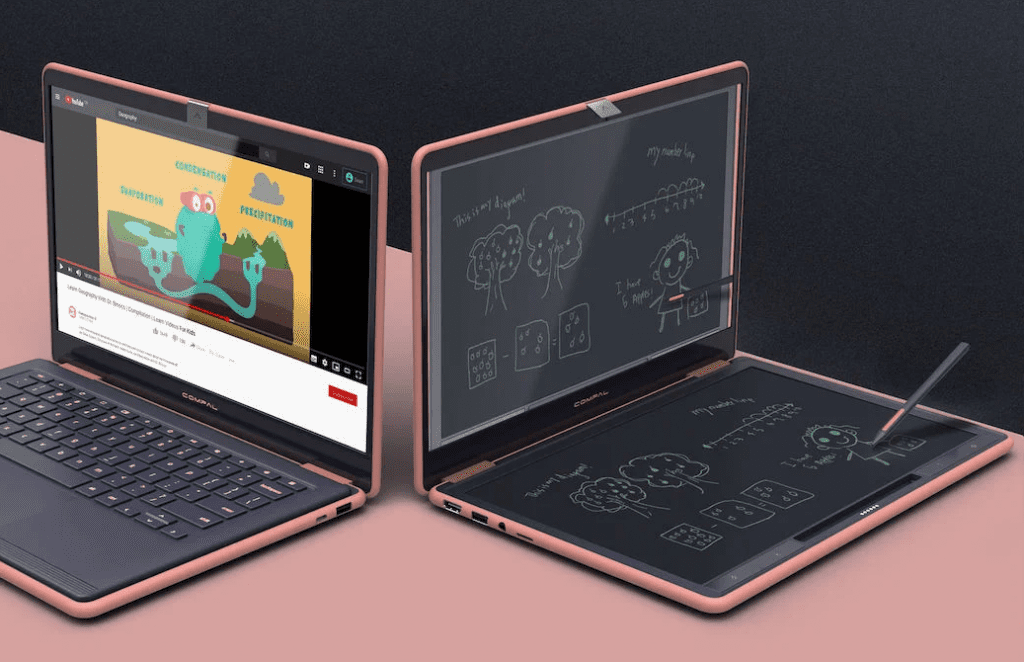Touchscreen laptops have evolved into an essential tool for professionals, students, and creatives, offering seamless navigation, faster workflows, and enhanced productivity. The best touchscreen laptops of 2025 combine speed, responsiveness, and style, making tasks smoother and more intuitive. This year’s lineup brings impressive innovations, from ultra-thin 2-in-1 convertibles to high-performance touch-enabled notebooks. Brands are pushing boundaries with enhanced stylus support, long-lasting batteries, and faster refresh rates, ensuring effortless multitasking. These laptops adapt to different workflows with ease whether it’s sketching, editing, or navigating with simple taps and swipes.
Why Choose a Stylus Laptop?
A touchscreen laptop offers more versatility, allowing users to interact directly with the screen for tasks like drawing, note-taking, and quick navigation. It is especially useful for students, creatives, and professionals who prefer intuitive controls. Gesture navigation is a unique functionality allowing users to quickly switch between apps on the fly. They also support styluses for taking direct notes on the screen or highlighting vital details. What’s more, touchscreen laptops offer an easier learning curve for students who are more accustomed to using tablets or smartphones.
Key Benefits of Stylus Laptops
- Enhanced Creativity: Stylus support enables precise drawing, sketching, and note-taking, ideal for artists and designers.
- Versatility: 2-in-1 designs allow switching between laptop and tablet modes for various tasks.
- Intuitive Navigation: Touchscreens make workflows faster with gestures like pinch-to-zoom and swipe.
- Portability: Many stylus laptops are lightweight, perfect for creatives on the go.
Top 10 Stylus Laptops for Creatives in 2025
Below is a curated list of the top 10 stylus laptops for 2025, focusing on performance, display quality, stylus compatibility, and suitability for creative tasks. Each model has been selected based on expert reviews and real-world testing scenarios.
1. Asus ProArt P16
Asus’ ProArt P16 is a laptop designed primarily for content creators who demand a machine with robust hardware to support their work. Powered by an AMD Ryzen AI 9 HX 370 CPU and an Nvidia GeForce 4060 GPU, this device excels at handling tough workloads like video editing and graphic design. The hardware ensures seamless multitasking, while the 16-inch Active-Matrix organic light-emitting diode (AMOLED) touchscreen delivers vibrant visuals in crisp detail. Artists, in particular, will appreciate this display’s glossy surface, which responds well to styluses. The Asus DialPad integrated into the trackpads allows users to create customized controls to streamline workflows. Check Price on Amazon
- Pros: Stunning 4K OLED display, powerful AMD Ryzen AI 9 HX 370, excellent stylus responsiveness, customizable DialPad.
- Cons: Battery life limited to 9 hours, plain black chassis may lack aesthetic appeal.
2. HP Spectre x360 14 (2024)
The HP Spectre x360 14 (2024) is a class operator. The OLED screen is responsive and the stylus comes included. The Spectre x360 boasts a 14-inch, 2.8K OLED display capable of outputting images filled with vibrant colors and deep blacks. A set of powerful speakers consists of IMAX-tuned tweeters and a woofer, delivering immersive audio. Under the hood, the Spectre x360 runs on a Meteor Lake processor and 32GB of RAM. This hardware setup allows the laptop to excel in performance, handling intensive tasks with ease. Battery life is pretty solid, lasting about 10 hours during our initial tests. Check Price on Amazon
- Pros: Vibrant 2.8K OLED display, included stylus, premium build quality, excellent audio.
- Cons: Limited port selection, upgrades can be expensive.
3. Lenovo Yoga 9i 2-in-1
Earning its place as the best 2-in-1 graphic design laptop is Lenovo’s recent Yoga 9i 2-in-1 refresh. Convertible 2-in-1 laptops lend themselves very well to professional creative work, as you can write up a document while the machine is in laptop mode and immediately flip the screen to place it into tablet mode. The Yoga 9i 2-in-1 features a stunning 2.8K OLED with vibrant colors; this is something graphic designers and creatives will love working on. Furthermore, the speakers are housed on the hinge, which helps them sound great (especially for a laptop). The system comes complete with subwoofers for that extra punch. Also, you get a free stylus, letting you jump right into your work. Check Price on Amazon
- Pros: 2.8K OLED display, included stylus, excellent audio with subwoofers, versatile 2-in-1 design.
- Cons: Average battery life, slightly heavy at 3.09 pounds.
4. Samsung Galaxy Book5 Pro 360
The display would’ve been enough for the laptop to secure a place on this list, but the experience is made even thanks to the in-box S-Pen. This stylus writes very smoothly on the glass. Its responsiveness makes using the accessory a pleasure, and it was a highlight during our testing. Although it lacks the Nvidia GeForce graphics card seen on the Galaxy Book4 Ultra, the device still performs quite well due to its next-gen Intel Core Ultra 7 256V processor and integrated Intel Arc 140V graphics card. Our testing shows it easily handled having many open tabs, windows, and apps running at the same time. There wasn’t a single dip in performance. Check Price on Amazon
- Pros: Smooth S-Pen experience, vibrant 3K AMOLED display, strong multitasking performance.
- Cons: Requires Samsung Galaxy smartphone for full features, average battery life.
5. Microsoft Surface Laptop Studio 2
Few devices capture the potential of touch screens better than Microsoft’s Surface Laptop Studio 2. This reclining convertible is cleverly engineered to work as an easel, a canvas, and a PC, letting you lay down its 14.4-inch, 1600p display and get to work. It has the performance to back it up, too, with a 13th Gen Intel Core i7 H-series chip and Nvidia GeForce RTX 4060 GPU. Digital drawing pads are a satisfactory solution, but an all-in-one device with robust components and long battery life is more convenient and a joy to use. Digital artists are the clear target for the Laptop Studio 2, as it’s a singular device that can power their everyday work and let them create on the same screen. Check Price on Amazon
- Pros: Unique pull-forward display, powerful Intel i7 and RTX 4060, excellent for digital artists.
- Cons: Expensive starting at $2,000, heavy at 4.18 pounds.
6. Asus Zenbook Duo (2025)
The ASUS Zenktebook Duo (2025) boasts an innovative dual-screen concept, featuring two 14-inch OLED touchscreens that can be arranged in multiple configurations. The included ASUS Pen 2.0 stylus offers excellent sensitivity with interchangeable tips for different drawing experiences, making it ideal for digital artists and designers. At 1.65kg, it’s remarkably portable considering its dual-screen capabilities and robust build quality. Check Price on Amazon
- Pros: Dual 14-inch OLED screens, versatile stylus, portable design, Wi-Fi 7 connectivity.
- Cons: No discrete graphics, premium price starting at $1,899.
7. HP Pavilion x360
The HP Pavilion x360 (ek1009TU) is a high-performance 2-in-1 laptop with a 360¡ã hinge, making it perfect for work, creativity, and entertainment. It features a 13th Gen Intel Core i5-1335U processor, 16GB DDR4 RAM, and a 1TB SSD, ensuring smooth performance. The 14-inch FHD touchscreen offers stunning visuals, while the HP Pen enhances creativity, making it one of the best touchscreen laptops of 2025. Buyers say it’s excellent, with a 360¡ã rotating touchscreen, high configuration, good processor speed, and a battery lasting 4 hours. Check Price on Amazon
- Pros: Affordable, responsive touchscreen, included HP Pen, lightweight at 1.41kg.
- Cons: Short battery life, some reported software issues.
8. Lenovo Flex 5
In the ever-evolving world of touchscreen laptops, the Lenovo Flex 5 stands tall, offering a canvas where technology and creativity converge. With every touch of the screen and flourish of the stylus, a new realm of productivity and expression unfurls, capturing the essence of innovation. The standout feature of the Lenovo Flex 5 is its 14” 2.2K QHD (2240 x 1400) 16:10 touchscreen display. Check Price on Amazon
- Pros: Vibrant 2.2K QHD display, versatile 2-in-1 design, good value.
- Cons: Average performance for heavy creative tasks, stylus not included.
9. Asus ProArt PZ13
This versatile tablet wowed us with sturdy design, a premium display, and great Snapdragon-powered performance while remaining budget-friendly. The ProArt PZ13 features compact dimensions (0.35 by 11.7 by 8 inches) and a lightweight design (1.87 pounds) that enhance portability, but the aluminum chassis and Gorilla Glass front ensure durability and a premium feel. The tablet boasts a stunning OLED touch screen with a resolution of 2,880 by 1,800 pixels, delivering vibrant colors and deep contrasts. Check Price on Amazon
- Pros: Lightweight at 1.87 pounds, vibrant OLED display, included keyboard cover.
- Cons: Stylus not included, limited port selection.
10. MSI Summit E13 Flip Evo
In the world of dynamic 2-in-1 laptops, the MSI Summit E13 Flip Evo A12MT-002 shines as an innovative companion, offering a fusion of features to empower modern users. The standout feature of the MSI Summit E13 Flip Evo is its versatile 360-degree flip design. This enables seamless transitions between laptop and tablet modes, catering to various business tasks and scenarios. Check Price on Amazon
- Pros: Versatile 360-degree hinge, lightweight design, good for business and creative tasks.
- Cons: Average display quality, stylus not included.
Comparison Table of Top Stylus Laptops
| Model | Display | Processor | RAM/Storage | Battery Life | Weight | Price (Starting) |
|---|---|---|---|---|---|---|
| Asus ProArt P16 | 16″ 4K OLED | AMD Ryzen AI 9 HX 370 | 32GB/1TB SSD | 9 hours | 4.14 lbs | $1,999 |
| HP Spectre x360 14 | 14″ 2.8K OLED | Intel Core Ultra 7 155H | 32GB/2TB SSD | 10 hours | 3.19 lbs | $1,499 |
| Lenovo Yoga 9i 2-in-1 | 14″ 2.8K OLED | Intel Core Ultra 7 155H | 16GB/512GB SSD | 8 hours | 3.09 lbs | $1,399 |
| Samsung Galaxy Book5 Pro 360 | 16″ 3K AMOLED | Intel Core Ultra 7 256V | 16GB/1TB SSD | 8 hours | 3.66 lbs | $1,599 |
| Microsoft Surface Laptop Studio 2 | 14.4″ 1600p | Intel Core i7 H-series | 16GB/512GB SSD | 10 hours | 4.18 lbs | $2,000 |
| Asus Zenbook Duo (2025) | Dual 14″ OLED | Intel Core Ultra 5 125H | 32GB/2TB SSD | 10 hours | 3.64 lbs | $1,899 |
| HP Pavilion x360 | 14″ FHD | Intel Core i5-1335U | 16GB/1TB SSD | 4 hours | 3.11 lbs | $799 |
| Lenovo Flex 5 | 14″ 2.2K QHD | AMD Ryzen 5 | 16GB/512GB SSD | 8 hours | 3.31 lbs | $699 |
| Asus ProArt PZ13 | 13″ 2.8K OLED | Snapdragon X Elite | 16GB/1TB SSD | 18 hours | 1.87 lbs | $1,099 |
| MSI Summit E13 Flip Evo | 13.3″ FHD | Intel Core i7 | 16GB/512GB SSD | 10 hours | 2.98 lbs | $1,299 |
Real-World Testing Scenarios
To evaluate these laptops, experts conducted hands-on tests simulating real-world creative tasks. For example, the Asus ProArt P16 was tested with Adobe Photoshop and Premiere Pro, handling 4K video rendering and multi-layered graphic design projects with no lag. The HP Spectre x360 14 was used for digital sketching in Adobe Fresco, with the stylus delivering smooth, pressure-sensitive strokes. The Lenovo Yoga 9i 2-in-1 was tested in tablet mode for note-taking and sketching, maintaining responsiveness with multiple apps open. The Samsung Galaxy Book5 Pro 360 excelled in multitasking, running 20 browser tabs, Adobe Illustrator, and Spotify simultaneously without performance dips. These scenarios highlight each laptop’s ability to handle demanding creative workloads.
Buying Guide for Stylus Laptops
Choosing the right stylus laptop requires careful consideration of your creative needs, budget, and workflow preferences. Below are key factors to guide your purchase:
- Display Quality: A laptop for creative users must provide more power than a laptop aimed at general usage. All that performance doesn’t mean squat if the laptop’s display can’t accurately showcase your work. Look for OLED or high-resolution IPS panels with at least 100% sRGB or DCI-P3 color gamut for accurate colors.
- Stylus Compatibility: This will help you determine what pen protocols the stylus and laptop support. The two main ones are Microsoft Pen Protocol (MPP) and Wacom AES. They’re not intercompatible, but some pens support both, while others only support one.
- Performance: Creative professionals rely heavily on their laptops’ graphics cards to do their work. Graphics cards must also be paired with strong CPUs and a good amount of RAM to perform at a high level. Aim for at least 16GB RAM and a modern processor like Intel Core Ultra or AMD Ryzen AI.
- Portability: A lightweight machine is ideal for travel. Having a wide array of ports on a graphic design laptop is important, but ultimately, it comes down to what you need. Some manufacturers equip their devices with only a few inputs in order to keep sizes small and the weight low.
- Battery Life: Battery life’s essential for your creative work. You need to stay productive without constantly searching for outlets. Look for models with at least 8-10 hours of battery life for on-the-go use.
Steps to Choose the Right Stylus Laptop
- Identify your primary use case (e.g., digital art, video editing, note-taking).
- Set a budget range (e.g., $700-$2,000).
- Check stylus compatibility and whether it’s included or sold separately.
- Compare display quality and color accuracy for creative tasks.
- Ensure the laptop has sufficient RAM, storage, and processing power.
- Read user reviews for real-world performance insights.
Frequently Asked Questions (FAQs)
1. Are stylus laptops worth it for non-artists?
Yes, stylus laptops are versatile for non-artists. They’re great for note-taking, annotating documents, or navigating with touch gestures, making them ideal for students, professionals, and casual users who value intuitive interaction.
2. Do all stylus laptops come with a stylus included?
Not always. Some models, like the HP Spectre x360 and Lenovo Yoga 9i, include a stylus, while others, like the Asus ProArt PZ13, require a separate purchase. Always check the product listing before buying.
3. Can I use any stylus with a touchscreen laptop?
No, compatibility depends on the pen protocol (e.g., Microsoft Pen Protocol or Wacom AES). Ensure the stylus matches the laptop’s protocol, or opt for a universal stylus like the Elzo 3-in-1 for broader compatibility.
4. How do I maintain my stylus laptop’s touchscreen?
Use a microfiber cloth to clean the screen gently, avoiding harsh chemicals. Apply a screen protector to prevent scratches, especially if you use the stylus frequently. Store the stylus in its designated slot to avoid loss.
5. What’s the best budget stylus laptop for beginners?
The HP Pavilion x360 and Lenovo Flex 5 are excellent budget options, priced under $800. They offer responsive touchscreens, decent performance, and stylus support for casual creative tasks.
Conclusion
The best stylus laptops of 2025 cater to a wide range of creative needs, from professional graphic design to casual sketching. Models like the Asus ProArt P16 and HP Spectre x360 14 stand out for their stunning displays and powerful performance, while budget-friendly options like the HP Pavilion x360 and Lenovo Flex 5 offer great value. By considering display quality, stylus compatibility, and performance, you can find the perfect laptop to elevate your creative projects. Explore these top picks and start creating with precision and ease. For more insights on creative tech, visit Creative Bloq or ZDNET.