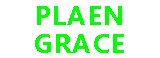3D printers are no longer just for engineers or professionals; they are also powerful tools for inspiring children’s creativity and STEM learning. Kid-friendly 3D printers can turn abstract ideas into tangible toys and classroom projects. The best 3D printer for kids needs to be carefully chosen in the modern environment when technology is easily incorporated into play and education. Choosing the ideal 3D printer for your child will be made easier if you are aware of these characteristics, whether you are a parent, teacher, or just interested in encouraging creativity in kids.
Key Considerations for Choosing a Kid-Friendly 3D Printer
When choosing a 3D printer for children, you need to consider the following key factors:
- Safety: The equipment used by children must be safe. The heated nozzles and printing platforms of 3D printers may cause burns, so parents should choose printers with closed designs, low-temperature printing, or equipped with safety protection measures.
- Ease of Use: Some kid-friendly printers come with preloaded models or easy design tools. Older kids can use free beginner-friendly CAD software like Tinkercad, which is widely used in schools for learning 3D modeling.
- Material Safety: PLA (Polylactic Acid) is the safest and most recommended filament for kids. It’s non-toxic, biodegradable, and doesn’t release harmful fumes like ABS or other high-temperature plastics.
- Build Volume: Kids will want to print larger toys, figures, and other creations as they learn. Build volume determines the maximum size of objects you can print.
- Price: Prices range from under $200 to over $500 for kid-friendly models. Determine how much you’re willing to spend.
Top 7 Kid-Friendly 3D Printers for 2025
1. Toybox 3D Printer
The Toybox 3D Printer works well as a model designed for children, offering reliable printing from a browser or mobile device and a few thousand toys to print, plus creative options to output drawings or photos. Just bear in mind the tiny build area. The Toybox is intended for youngsters at least 5 years old, and adult supervision is recommended for kids’ use. According to Toybox Labs, the printer is designed for entertainment and ease of use. The white, open-frame Toybox is tiny for a 3D printer, measuring just 9.1 by 7.4 by 7.4 inches (HWD). The Toybox’s build area¡ª3.5 by 3.1 by 2.8 inches¡ªis equally petite. This all means that it’s limited to printing small toys, or small pieces of larger toys.
- Pros: Designed for children. Affordable price tag. Access to free 2000+ toy print catalog. Biodegradable, non-toxic PLA.
- Cons: Small print area. Limited scope for practical learning applications.
- Test Scenario: During a test, it took just a few minutes to get set up, and then a model was picked from their toy archive, and pressed print, and that was it! The printer consistently produced small, detailed toys like mini F1 cars and Batman action figures without issues.
Buy Toybox 3D Printer on Amazon
2. AOSEED X-Maker
When looking for the best 3D printer for kids in 2024, the AOSEED X-MAKER 3D Printer stands out as an exceptional option. Its enclosed design prioritizes safety, while its user-friendly controls and reliable print quality make it perfect for young creators. Whether your child is interested in printing toys, gadgets, or educational models, the AOSEED X-MAKER offers a seamless blend of affordability and functionality. It’s designed to nurture creativity and provide a rewarding 3D printing experience that grows with their skills. Safety enclosed design: The appearance is similar to a microwave oven to prevent children from touching moving parts, and the transparent observation window with LED lights makes it easy to observe the printing process.
- Pros: High-specification hardware. Metal structure, NEMA 17 stepper motor, dual Z axis, magnetic heating print bed. Exclusive child-friendly software with a large number of 3D models.
- Cons: Only a single extruder, no multi-color printing. One cooling fan may need optimization for bridge structures.
- Test Scenario: Installation was completed in 5 minutes, and the touch screen supported multiple connection methods. The printer produced stable prints of educational models like geometric shapes and small robots with no material breaks.
3. Prusa Mini+
Like all Prusa printers, the Mini+ has 24-7 European support should you have any issues. And though Prusa printer comes in kit and semi-assembled offers quality with a compact size. It’s not made with kids in mind, but its user-friendly features make it accessible. As a semi-assembled printer, it strikes a balance between simplicity and functionality. The Prusa Mini+ comes semi-assembled, but it is a great option for young 3D print hobbyists who aren’t afraid of getting their hands dirty and want to learn the mechanics and assembly of 3D printers.
- Pros: High-quality prints. Compact size. Excellent documentation for maintenance.
- Cons: Not specifically designed for kids. Requires some assembly.
- Test Scenario: A test print of a small figurine took about 6 hours at high quality, with no failures. The printer’s community support helped troubleshoot a filament jam quickly.
4. AnkerMake M5C
The AnkerMake M5C is a “full size” 3d printer that’s superfast and easy to use, especially for teens who always have a mobile device in their pocket. The 3D printer has no screen and only one button to start and stop prints. Instead, it runs off your phone or from your computer. Unlike printers built specifically for children, this phone app has a wealth of information and access to all the printer’s features. The app also connects the user to a library of files that can be downloaded directly to the printer without needing to be sliced.
- Pros: Fast 500mm/s mode. Mobile app control. Supports PLA, PETG, ABS, TPU, and more.
- Cons: Not ideal for very young children due to open-frame design.
- Test Scenario: Printed a 220mm x 220mm model in PLA with default settings, achieving high-quality results in under 8 hours. The mobile app made monitoring straightforward.
5. Bambu Lab A1 Mini
The Bambu Lab A1 Mini is the fastest and easiest-to-use 3D printer we’ve found that is also compact enough to fit on a desk. The A1 Mini Combo is an almost perfect entry to the world of color 3D printing. It’s well-priced, and while the build area is small, the quality of the print¡ªand the fact you can print in four colors straight out of the box¡ªis amazing. The Mini Combo comes with an app that makes it simple to get started and allows you to monitor the print while you are away.
- Pros: Multicolor printing with AMS Lite. Fast and user-friendly. High-quality prints.
- Cons: Small build area (180mm x 180mm x 180mm).
- Test Scenario: Printed a multicolor keychain in 4 hours with vibrant results. The AMS Lite system swapped filaments seamlessly, though purging wasted some material.
Buy Bambu Lab A1 Mini on Amazon
6. Entina Tina2
If you’re brand new to the world of 3D printing and not sure you’re ready to commit to the steep price tag that can come with the hobby, the Entina Tina2 is your best bet. It’s also a great way to share a love of STEM with younger generations. Our reviewer writes, “I love that Entina offers a great way to get your kid involved. I think setup alone would be a good learning experience.” Transparently designed as a machine for kids and beginners, we have great things to say about the tiny Tina 2, even for those who have some experience in printing but need to stay budget-conscious.
- Pros: Plug-and-play setup. Compact size. Auto-leveling feature.
- Cons: Low max extruder temp (245¡ãC). Limited build volume.
- Test Scenario: Printed a small puzzle piece in PLA in 3 hours. The auto-leveling feature ensured a smooth first layer, though detail was slightly less crisp than higher-end models.
7. Monoprice Voxel
We also like the fact that the Voxel is enclosed, an important consideration if you’re planning on using a 3D printer in a home or classroom. The MP Voxel is speedy, producing prints in times we usually see from more expensive devices. We were also impressed with the quality of prints, which accurately recreated details and captured natural, smooth curves in our testing. You may run into some minor frustrations with setup, but once it’s up and running, the MP Voxel is the best 3D printer for people who want to experience 3D printing for the first time.
- Pros: Enclosed design. Good print quality. Generous build area (150mm x 150mm x 150mm).
- Cons: Setup can be tricky. Limited to PLA for younger users.
- Test Scenario: Printed a 150mm toy car model in 10 hours. The enclosed design kept the process safe, though initial Wi-Fi setup required multiple attempts.
Comparison Table of Top 7 Kid-Friendly 3D Printers
| Printer | Build Volume | Price (Approx.) | Materials | Safety Features | Best For |
|---|---|---|---|---|---|
| Toybox 3D Printer | 3.5 x 3.1 x 2.8 inches | $296 | PLA | Open-frame, adult supervision needed | Young kids (5-8) |
| AOSEED X-Maker | 7.75 x 7.5 x 9.5 inches | $349 | PLA, PETG, ABS, TPU | Enclosed design, low-temp printing | Elementary kids (8-12) |
| Prusa Mini+ | 7 x 7 x 7 inches | $429 | PLA, PETG, ABS | Semi-assembled, supervision for young users | Teens (12+) |
| AnkerMake M5C | 8.7 x 8.7 x 9.8 inches | $400 | PLA, PETG, ABS, TPU | Open-frame, mobile app control | Teens (12+) |
| Bambu Lab A1 Mini | 7.1 x 7.1 x 7.1 inches | $299 | PLA, PETG | Enclosed AMS Lite, supervision needed | Kids (10+) |
| Entina Tina2 | 3.9 x 3.9 x 4.7 inches | $199 | PLA | Auto-leveling, compact design | Beginners (8+) |
| Monoprice Voxel | 5.9 x 5.9 x 5.9 inches | $299 | PLA, PETG | Enclosed design | Kids (10+) |
Buying Guide for Kid-Friendly 3D Printers
Safety First
The equipment used by children must be safe. The heated nozzles and printing platforms of 3D printers may cause burns, so parents should choose printers with closed designs, low-temperature printing, or equipped with safety protection measures. In addition, printing materials can choose non-toxic and environmentally friendly materials such as PLA to avoid releasing harmful gases.
Ease of Use
Some kid-friendly printers come with preloaded models or easy design tools. Older kids can use free beginner-friendly CAD software like Tinkercad, which is widely used in schools for learning 3D modeling. Look for printers with intuitive apps or touchscreens to simplify operation.
Build Volume and Project Scope
Kids will want to print larger toys, figures, and other creations as they learn. The Toybox is very limited in terms of size only 70x80x90 mm but starts at just $299. It’s ideal as an easy-to-use 3D printer for small projects that still deliver good print quality. Moving up in size, the Monoprice Voxel offers a 150x150x150 mm build area for the same $299 price tag.
Budget Considerations
Prices range from under $200 to over $5,000. Determine how much you’re willing to spend. A smaller budget doesn’t have to mean a worse machine, but you should expect to tinker. The Entina Tina2 at $199 is a great entry-level option, while the Prusa Mini+ at $429 offers more advanced features for older kids.
Maintenance and Support
Replacement parts are available for Bambu Lab’s A1 Mini and Prusa’s Mini+, but not all 3D printers are equally easy to fix. You might want to avoid 3D printing altogether if you aren’t confident that you’d be able to perform a minor repair on the equivalent of a household appliance.
Fun Project Ideas for Kids
- Custom Toys: Print mini F1 cars, Batman action figures, or festive Easter eggs using Toybox’s toy library.
- Educational Models: Create geometric shapes or small robots with the AOSEED X-Maker for STEM projects.
- Multicolor Keychains: Use the Bambu Lab A1 Mini to print vibrant, personalized keychains.
- Puzzles: Design and print interlocking puzzle pieces with the Entina Tina2 for a fun challenge.
- Prototypes: Teens can use the AnkerMake M5C to prototype small gadgets or game pieces.
Frequently Asked Questions (FAQs)
What is the best age for kids to start 3D printing?
Children as young as 6 can start with adult supervision using simple printers like the Toybox. By 12-14, responsible teens can handle more advanced models like the AnkerMake M5C or Prusa Mini+ with minimal guidance.
Are 3D printers safe for kids?
Yes, if you choose models with enclosed designs, low-temperature PLA filaments, and safety features like auto-shutdown. Always supervise younger children during printing.
Can kids design their own 3D models?
Absolutely! Kid-friendly printers often include easy design tools, and older kids can use free software like Tinkercad to create custom models.
How much do kid-friendly 3D printers cost?
Prices range from $199 (Entina Tina2) to $429 (Prusa Mini+). Budget models are great for beginners, while pricier options offer more features for advanced users.
What materials are safe for kids?
PLA is the safest, non-toxic, and biodegradable filament. Avoid ABS or other high-temperature filaments that may release harmful fumes.
Conclusion
Kid-friendly 3D printers in 2025 offer a fantastic way to spark creativity and STEM learning. From the simple Toybox for young kids to the advanced Prusa Mini+ for teens, there’s a model for every age and skill level. Prioritize safety, ease of use, and build volume when choosing, and explore fun projects to keep young creators engaged. For more insights on 3D printing, check out Tom’s Hardware or PCMag.