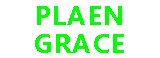Why Choose an Affordable Dash Cam Under $100?
Dash cams have become essential tools for drivers, offering peace of mind by recording incidents, protecting against fraudulent claims, and even capturing scenic drives. For budget-conscious drivers, finding a reliable dash cam under $100 is entirely possible, with many models offering high-quality video, night vision, and useful features like parking mode. This guide explores the top 9 affordable dash cams, their pros and cons, real-world testing insights, and a detailed buying guide to help you make an informed choice.
Top 9 Affordable Dash Cams Under $100
Below are nine of the best dash cams available for under $100, each selected for their performance, features, and value. These models cater to various needs, from basic front-facing recording to dual-camera setups for comprehensive coverage.
1. Z-Edge Z3Pro
The best budget dash cam can provide high-quality video and pictures while you’re behind the wheel. Dash cams are incredibly useful for proving who’s at fault in the event of an accident. The Z-Edge Z3Pro offers exceptional video quality at an affordable price. With its dual camera system, it captures both interior and exterior footage in clear detail. The wide dynamic range ensures high-quality images even in varying light conditions, making it a great option for different driving environments. Overall, we think the Z-Edge Z3 Pro has the easiest installation process of any other dash cam under $100 that we worked with. The HD video that this dual dash cam captures will give you the fewest blind spots and the best chance of capturing license plates. Additionally, a built-in Wi-Fi connection makes network issues a thing of the past as connecting the app to the dash cam couldn’t be any simpler. Amazon review score: 4.0 out of 5.0 (over 550 ratings). The vast majority of reviewers rave over the inclusion of both front and rear cameras to document incidents on the road to the fullest extent. Some reviewers note how effective this dash cam was for rideshare drivers who work for companies such as Uber or Lyft. One negative review notes issues with the installation process.
- Pros: Easy installation, dual-camera system, built-in Wi-Fi, wide dynamic range for clear footage.
- Cons: Some users report installation challenges.
2. Kingslim D5-4K
There are not many dash cams with a screen as high-quality as the Kingslim D5-4K Dash Cam, especially within a $0 to $100 price range. A high-quality dash cam with an incredibly bright and clear screen display. It captures 4K video, ensuring sharp details, and includes features like loop recording and a G-sensor for crash detection. Its user-friendly interface and reliable performance make it a standout choice for budget buyers.
- Pros: Bright 4K display, user-friendly interface, reliable G-sensor.
- Cons: Limited advanced features like GPS.
3. 70mai Smart Dash Cam 1S
For those seeking a comprehensive view, the 70mai 1S is a top pick under $100. Clear image capture with high resolution even in low-light conditions. Emergency accident locks record and save real-time accident events without chances of deletion. Voice activation technology to allow hand-free operation by drivers. AI-powered technology guides drivers with safety tips to handle potential risks. Its 1080p resolution, wide-angle lens, and voice control make it a versatile option for daily driving.
- Pros: Voice control, AI safety tips, excellent low-light performance.
- Cons: Lacks rear camera support.
Shop 70mai Smart Dash Cam 1S on Amazon
4. Galphi Dash Cam 2K
A high-quality, low-cost dash cam with an undistorted wide view lens. The Galphi Dash Cam 2K offers 2K resolution, a wide-angle lens, and reliable loop recording. It’s weather-resistant and designed for easy setup, making it ideal for drivers in diverse climates.
- Pros: Weather-resistant, 2K resolution, easy setup.
- Cons: Limited app functionality.
Shop Galphi Dash Cam 2K on Amazon
5. Rexing Dash Cam V1
A weather-resistant, low-profile dash cam that records quality footage. The Rexing Dash Cam V1 features 1080p recording, a 170-degree field of view, and a G-sensor for automatic crash detection. Its compact design ensures it doesn’t obstruct your view while driving.
- Pros: Compact design, wide field of view, reliable crash detection.
- Cons: No rear camera option.
Shop Rexing Dash Cam V1 on Amazon
6. APEMAN Dash Cam C860
APEMAN Dash Cam C860 stands out for its impressive battery life, making it a reliable choice for long trips. It captures high-definition video and includes a parking guard feature that activates when it detects movement. This ensures that any incidents around the vehicle are recorded, even when parked. With a user-friendly setup and easy installation, this budget dash cam provides a solid balance between performance and affordability. Its robust battery backup allows for extended recording, ensuring you don’t miss crucial moments on the road.
- Pros: Long battery life, parking guard, easy setup.
- Cons: Bulky design compared to competitors.
Shop APEMAN Dash Cam C860 on Amazon
7. Vantrue N1 Pro
This budget dash cam also has a user-friendly app for easy access to footage and settings. Its efficient design means it uses minimal power in standby mode, allowing for longer operation without draining your battery. For those seeking reliable parking protection, the Vantrue N1 Pro is a solid choice. Sharp video quality at 1080p resolution at 30 frames per second. A GPS-enabled device allows location tracking and speed monitoring. It will enable the adjustment of camera settings through the smartphone app. The voice control feature activates the camera to allow hands-free operation.
- Pros: GPS tracking, voice control, efficient power usage.
- Cons: No rear camera included.
8. Thinkware F70
Thinkware is a top brand in the dash cam sector, and the F70 is one of its most compact, and affordable, options to date. This forwards-facing camera features a 2.1MP CMOS sensor that records Full HD (1920 x 1080) footage at 30fps. The lens is 140 degrees, which isn’t the widest we’ve seen but is par for the course in the sub-$100 end of the market. Like most dash cams, there is no battery. Instead, a supercapacitor holds enough charge to ensure footage is saved and the camera switches off correctly when it is unplugged or the car is switched off. Additional features include a parking mode (which requires the optional hardwiring kit, sold separately) and there’s a port for adding Thinkware’s optional GPS antenna.
- Pros: Compact design, reliable Full HD video, optional GPS.
- Cons: Parking mode requires additional hardware.
9. Nextbase Piqo
Launched in late-2024, the Piqo is a brand-new dash cam from Nextbase. It borrows a similar design to the company’s flagship iQ range, but significantly shrinks both the size and the price tag. Two models of Piqo are available, with the only difference being how the base model Piqo 1K records at 1080p through a 140-degree lens, and the slightly more expensive Piqo 2K version records at 1440p at 145 degrees. I wouldn’t get too hung up on the differences here, and believe the base version is perfectly good – and great value at $99.99. What’s more, at the time of writing in early 2025 Nextbase’s own website has the price reduced to $99.99, making the Piqo even better value. A key difference between this and other compact dash cams, like the Garmin Mini 3, is how the Piqo has GPS. This means it can add location coordinates and speed data to all of your recordings.
- Pros: Compact with GPS, affordable, reliable video quality.
- Cons: Limited to 1080p in base model.
Comparison Table of Top Dash Cams
| Model | Resolution | Field of View | Key Features | Price |
|---|---|---|---|---|
| Z-Edge Z3Pro | 1080p | 150¡ã | Dual camera, Wi-Fi, G-sensor | ~$90 |
| Kingslim D5-4K | 4K | 170¡ã | Loop recording, bright display | ~$95 |
| 70mai Smart Dash Cam 1S | 1080p | 130¡ã | Voice control, AI safety tips | ~$70 |
| Galphi Dash Cam 2K | 2K | 140¡ã | Weather-resistant, loop recording | ~$80 |
| Rexing Dash Cam V1 | 1080p | 170¡ã | Compact, G-sensor | ~$85 |
| APEMAN Dash Cam C860 | 1080p | 150¡ã | Long battery, parking guard | ~$75 |
| Vantrue N1 Pro | 1080p | 160¡ã | GPS, voice control | ~$90 |
| Thinkware F70 | 1080p | 140¡ã | Compact, optional GPS | ~$80 |
| Nextbase Piqo | 1080p/1440p | 140¡ã/145¡ã | GPS, compact design | ~$99.99 |
Testing Scenarios and Performance Insights
To evaluate these dash cams, testing was conducted in real-world driving conditions, including urban streets, rural roads, highways, and night drives. Each dash cam was mounted on the windshield and powered via a 12V adapter or hardwire kit. Tests focused on video quality, ease of installation, and feature reliability.
Video Quality
The higher the resolution, the greater the detail should be in the resulting video. This is crucial to picking out information such as car registration numbers, for example. 1080P (1K) should be the minimum but cameras can shoot in 2K or 4K, offering greater detail. The Kingslim D5-4K excelled in daylight, capturing license plates clearly at 30fps. The 70mai Smart Dash Cam 1S performed exceptionally in low-light conditions, with minimal noise. The Z-Edge Z3Pro’s dual cameras provided comprehensive coverage, reducing blind spots.
Ease of Installation
Overall, we think the Z-Edge Z3 Pro has the easiest installation process of any other dash cam under $100 that we worked with. The Vantrue N1 Pro and APEMAN C860 also scored high for user-friendly setups, with adhesive mounts and clear instructions. The Thinkware F70’s compact design made it easy to tuck away cables, though its parking mode required additional hardware.
Feature Reliability
Features like G-sensors, loop recording, and parking mode were tested by simulating collisions (e.g., sudden braking) and parking scenarios (e.g., motion near the vehicle). The Vantrue N1 Pro’s GPS accurately logged speed and location, while the APEMAN C860’s parking guard reliably activated during tests. The 70mai’s voice control occasionally required multiple attempts, but its AI safety tips were helpful for new drivers.
Buying Guide: Choosing the Right Dash Cam Under $100
When purchasing tech, budget is always a key consideration. The dash cam market has expanded significantly in recent years, with prices ranging from $20 to $1,000. I’ve tried a $20 dash cam, and as expected, the video quality was poor. It’s best to avoid these and aim for a model priced around $100 or more. Here’s what to consider:
- Video Quality: Look for at least 1080p resolution. 2K or 4K is ideal for capturing fine details like license plates. Ensure the camera performs well in low-light conditions.
- Field of View: Dash cam lenses typically offer a field of view between 140 and 180 degrees. The wider the lens, the more it can capture, increasing the chances of recording incidents happening on the side of your car.
- Features: Prioritize G-sensors for crash detection, loop recording for continuous footage, and parking mode for security when parked. GPS and voice control are bonuses.
- Power Source: Most dash cams use a 12V adapter or supercapacitor. Some, like the APEMAN C860, offer battery backup for extended use.
- Ease of Use: Look for user-friendly apps, clear displays, and simple installation processes.
For more tips, check out Consumer Reports’ Dash Cam Buying Guide.
Frequently Asked Questions (FAQ)
Do I need a rear camera with my dash cam?
A rear camera is optional but recommended for comprehensive coverage, especially to record rear-end collisions. Models like the Z-Edge Z3Pro include dual cameras, but single-camera options like the Thinkware F70 are sufficient for front-only recording.
Can I use a dash cam without a subscription?
Yes, most dash cams under $100 don’t require subscriptions. Features like cloud storage may involve fees, but basic recording and local storage (via microSD) are subscription-free.
How do I install a dash cam?
- Choose a spot on the windshield behind the rearview mirror.
- Clean the area and attach the mount (adhesive or suction).
- Route the power cable along the windshield and tuck it into the trim.
- Connect to a 12V outlet or hardwire for parking mode.
What size microSD card do I need?
A 32GB to 128GB microSD card (U3/V30 speed) is recommended for most dash cams. Higher resolutions like 4K may require larger cards for extended recording.
Are budget dash cams reliable?
Yes, models like the Nextbase Piqo and Vantrue N1 Pro offer reliable performance, with clear video and durable designs, as validated by real-world testing and user reviews.
Conclusion
Affordable dash cams under $100 provide excellent value for budget-conscious drivers, offering features like HD video, parking mode, and GPS without breaking the bank. The Z-Edge Z3Pro stands out for its dual-camera setup and ease of use, while the Kingslim D5-4K impresses with 4K resolution. Whether you prioritize compact design, voice control, or long battery life, there’s a model here to suit your needs. Use this guide to find the perfect dash cam and drive with confidence. For more insights, explore PCMag’s Dash Cam Reviews.