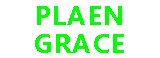Tablets have become an integral part of our daily lives, offering convenience and versatility in various aspects. From enhancing productivity at work to providing entertainment on-the-go, these portable devices have carved a niche for themselves in the technology market. With their portable design and versatility, tablets have become indispensable tools for professionals in various fields. They have transformed the way we consume media, communicate with others, and even learn.
- 1 Key Functions of Tablets in Daily Use
- 2 Benefits of Using Tablets in Daily Life
- 3 Comparison of Tablet Use Across Different Sectors
- 4 Best Product Recommendations
-
5
Frequently Asked Questions (FAQs)
- 5.1 1. What are the main advantages of using a tablet over a laptop?
- 5.2 2. Can tablets replace textbooks in schools?
- 5.3 3. Are tablets safe for children to use in educational settings?
- 5.4 4. How do tablets improve productivity in the workplace?
- 5.5 5. What should I consider when choosing a tablet for daily use?
- 6 Conclusion
Key Functions of Tablets in Daily Use
Productivity and Work Efficiency
Tablets have revolutionized the way we work and communicate, providing a range of features and functionalities that enhance productivity and connectivity. One of the key advantages of tablets in terms of productivity is their ability to run multiple productivity apps simultaneously. Whether it’s taking notes during meetings, editing documents, or creating presentations, tablets offer a seamless multitasking experience that can significantly boost work efficiency.
By using Cloud platforms like Dropbox and Evernote, team members can backup all their notes virtually so nothing is ever lost. That way they can review information from their PC, laptop or smartphone without having to input data again. This means that the topics you discuss at meetings should stick and your workplace should function at a higher level. In the modern business world, telecommuting has become the norm and more employees are completing tasks while out of the office. One of the best ways to accommodate this trend is to provide employees with tablets for work. If a sales rep is traveling to a meeting, they could check the status of customers and go over their presentation to refresh their memory of key points. If they are out of town on a business trip, an employee could still work on a project and maintain communication just as effectively as if they were in the office.
Education and Learning
Tablets have revolutionized the way education is delivered and accessed. With their user-friendly interfaces and portable designs, tablets have become powerful tools for learning in both formal and informal settings. In the classroom, tablets offer interactive learning experiences through educational apps and digital textbooks. Students can engage with content through interactive quizzes, videos, and simulations, making learning more dynamic and engaging. Tablets also provide access to a vast range of educational resources on the internet, enabling students to research and explore topics beyond the limitations of traditional textbooks. Outside of the classroom, tablets support lifelong learning by providing easy access to online courses and tutorials. Whether it’s a language-learning app or a coding course, tablets enable individuals to pursue their educational goals at their own pace and convenience.
For students with special educational needs, tablets can be an essential learning tool and they can also be used by students with low-level motor skills, such as very young learners. Similarly, tablets can work really well with multi-level classes, as they allow you to offer differentiated materials, activities and support where necessary. Tablets can also facilitate interactive online exams or help measure progress. Tests such as ‘English Benchmark – Young Learners’ are designed with primary learners in mind, to be taken anytime, anywhere. Its game-like format engages students and takes the fear out of being assessed.
Healthcare Applications
Since they were brought to market, the healthcare industry has dreamed of embracing tablets and leveraging the innovative technologies and features innate to these types of mobile devices. A Healthcare IT Insights and Opportunities’ study conducted by CompTIA found that 38% of physicians with smartphones use medical apps on a daily basis. This figure is expected to rise to 50% by the third quarter of 2012. Within clinics, doctor’s offices, hospitals and laboratories, the biggest usage of tablets stems from four main areas:
- Patient monitoring and data collection – this includes using the Bluetooth enabled sensor devices and Wi-Fi+ Bluetooth enabled interfaces to patient monitoring devices, to medical instruments that can transmit information to the tablet when in the vicinity.
- Dashboard and Reports – covering patients, prescriptions, diagnostics, legal, financial and operational information summaries and details.
- Appointment scheduling – this includes doctor and nurse visits, laboratory tests, reminders, re-scheduling, cancellations and delegation, doctor to assistant/junior doctor, nurse etc.
- Collaboration – using instant live audio and video conferencing and chat features to enhance collaboration.
With healthcare personnel always on the go, it can be hard to keep up with colleagues and coordinate who should be where. With tablets on a shared network, employees can access a schedule that lets them know where to be and who is doing what at a given time. They are also able to communicate with each other virtually and share news or patient information.
Entertainment and Media Consumption
Tablets offer a wide range of apps and features that cater to different interests and needs, including entertainment options for leisure purposes. They have transformed the way we consume media, providing a portable and convenient platform for watching videos, playing games, and reading e-books. The high-resolution displays and powerful processors of modern tablets make them ideal for streaming movies and TV shows, while their touch interfaces enhance the gaming experience. Additionally, tablets support a variety of media formats, allowing users to enjoy music, podcasts, and audiobooks on the go.
Benefits of Using Tablets in Daily Life
Portability and Convenience
Tablets are smaller and lighter than laptops, making them easy to manage and carry around, especially for younger children. Carrying a tablet feels more like carrying a book or a large smartphone than a computer, yet many tablets offer just as much storage as Chromebooks. Samsung Galaxy Tab A9+, for example, comes with up to 128GB of internal storage, plus the option of adding a 1TB microSD card. This portability makes tablets ideal for use in various settings, from commuting to working remotely or studying in a caf¨¦.
Versatility and Customization
With the addition of a keyboard and mouse ¡ª wired or wireless ¡ª tablets can easily convert to a traditional computing setup. A portable keyboard cover is available for Galaxy Tab A9+ for students who need a fully functional computing device on the go. Students can use Google Workspace apps such as Google Slides and Google Docs to do almost everything they’d do on a laptop or desktop computer, including typing essays and creating slideshow presentations. This versatility appeals to users who want the portable comfort of reading textbooks on a tablet but need the keyboard and software capabilities of a laptop.
Tablets also accommodate special needs. Learners who have a disability will appreciate the tablet’s flexibility, freedom of access and tailored curriculums. For example, large paragraphs of information can be dictated to a student who has dyslexia or has trouble focusing for a long time. Kids can also speak into their tablets and turn their voice into text to write papers. Students with other disabilities can download technology they already use onto their tablets as well to be able to take it anywhere with them.
Enhanced Engagement and Interactivity
The ability to ‘gamify’ education has proven to be one of the most effective teaching tools modern teachers have at their disposal. You can really hammer home an elusive concept or reiterate something that’s been covered in a previous lesson – the gamification of it all guarantees engagement beyond the level you might expect from reading from a textbook. This is exactly why coding websites for kids are also gaining prominence. In recent years the United States has spent 2.64 billion USD on textbooks alone. The statement ‘tablets work out cheaper than books in the long run’ seems a difficult one to accept, until you consider how many tablets you could buy for 2.64 billion USD.
Cost-Effectiveness Over Time
Textbooks are often bought and then given away once the course finishes, or else hoarded for years despite never being opened again. If a school has tablets on-site then these machines can be returned to the school at the end of the school year. Tablets can be updated with the latest versions of information allowing schools, language centers or companies to have a library of books to share with students or employees. In this way, both children and adults, regardless of the training they choose, have access to online learning and the opportunity to improve and increase their knowledge with relatively few problems.
Comparison of Tablet Use Across Different Sectors
| Sector | Primary Functions | Key Benefits |
|---|---|---|
| Education | Interactive learning, digital textbooks, online research | Enhanced engagement, accessibility for special needs, cost-effective |
| Healthcare | Patient monitoring, data collection, appointment scheduling | Improved efficiency, real-time collaboration, reduced errors |
| Business | Note-taking, document editing, virtual meetings | Increased productivity, seamless cloud integration, telecommuting support |
| Entertainment | Streaming media, gaming, e-book reading | Portability, high-quality visuals, diverse app ecosystem |
Best Product Recommendations
For those looking to integrate tablets into their daily lives, here are some top recommendations available on Amazon:
- Samsung Galaxy Tab A9+: With up to 128GB of internal storage and support for a 1TB microSD card, this tablet is perfect for students and professionals needing ample storage. Its compatibility with a keyboard cover makes it versatile for productivity tasks.
- Apple iPad (10.2-inch): Known for its robust app ecosystem and seamless integration with educational and productivity apps, this iPad is ideal for both personal and professional use.
- Lenovo Tab M10 Plus: A budget-friendly option with a vibrant display, suitable for entertainment and light productivity tasks.
Frequently Asked Questions (FAQs)
1. What are the main advantages of using a tablet over a laptop?
Tablets offer greater portability, longer battery life, and a touchscreen interface that enhances interactivity. They are ideal for tasks like reading, note-taking, and media consumption, while laptops are better suited for heavy computing tasks like video editing or programming.
2. Can tablets replace textbooks in schools?
Yes, tablets can replace textbooks by providing digital versions that are regularly updated, interactive, and often more cost-effective. They also reduce the physical burden of carrying multiple books and offer access to a vast array of online resources.
3. Are tablets safe for children to use in educational settings?
When used responsibly with proper guidelines, tablets are safe for children. Features like parental controls, content filters, and time limits help ensure a safe and productive learning environment. However, excessive screen time should be monitored to avoid potential negative effects on cognitive development.
4. How do tablets improve productivity in the workplace?
Tablets enhance workplace productivity by enabling multitasking, cloud-based collaboration, and remote work capabilities. Apps for note-taking, document editing, and virtual meetings streamline workflows and improve communication among team members.
5. What should I consider when choosing a tablet for daily use?
Consider factors like screen size, battery life, storage capacity, app ecosystem, and compatibility with accessories like keyboards or styluses. Your specific needs¡ªwhether for education, work, or entertainment¡ªshould guide your choice.
Conclusion
Tablets have transformed daily life by offering a versatile, portable, and powerful tool for productivity, education, healthcare, and entertainment. Their ability to adapt to various contexts¡ªfrom classrooms to hospitals to remote workspaces¡ªmakes them indispensable in today’s fast-paced world. By understanding their key functions and benefits, users can make informed decisions to integrate tablets into their routines effectively. For further insights into tablet technology, explore resources from trusted sites like Samsung Business Insights or Healthcare IT News.